Create your own purposeful, immersive VR projects
I want to have my students create VR simulations so they can learn both how these are made and how they can apply newly-gained knowledge in a meaningful way.
Explore, Create, and Learn with UmakeVR!
Umety VR content creation tool allows learners and educators to create customized VR experiences. This amazing tool encourages independence and self-directed learning, empowering students to take ownership of their education and pursue topics they are genuinely curious about. The tool allows educators to curate customised lesson plans and VR presentations to foster deep understanding and engagement.

Benefits of UmakeVR in a classroom setting
- You and your students become content creators
- Collaborate to solve problems
- Apply critical and design thinking skills
- Produce engaging VR presentations
- No knowledge of coding needed
Introducing, umakeVR!
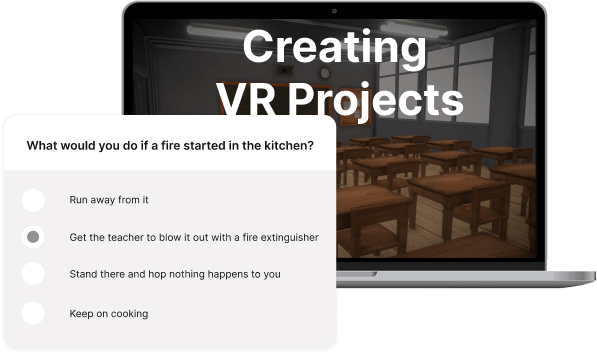

Add 360o images, 3D models, and more

Add audio or sounds

Design tours
Craft compelling
content effortlessly
- Share projects online or offline
- Collaborative experience on a guided presentation
Craft compelling content effortlessly

Add 360o images, 3D models, and more
Craft compelling
content effortlessly
- Share projects online or offline
- Collaborative experience on a guided presentation
Getting started with online teacher resources




Storyboarding guide

Tips for capturing content

Demo projects & more
A fully offline solution, with an online option for further convenience

Design captivating experiences

UmakeVR allows you to make a VR project on a PC. Film your school, bring in other 360-degree images or backgrounds, and then get creative. Add interactivity, links to other scenes, image popups, audio events, descriptions, quizzes, and so on. Compile your project, connect a headset, and view that project in virtual reality. Share with your teacher or friends. You never have to touch the internet or incur charges or delays.
UmakeVR: Your innovation companion

User-friendly interface
A user-friendly interface for students and educators, enabling easy navigation and VR content creation

Supports multimedia
Users can integrate multimedia elements like images, videos, audio, 3D models, hotspots, labels, slideshows, PDFs, and quizzes into the VR scenes.

Online and offline
Works seamlessly online and offline, allowing students to create content without worrying about internet connectivity or heavy gigabytes of data needed for VR projects.
