- Connects teachers with outcomes
- Provides quick visualization of how students are progressing
- Early identification of at-risk students, and gaps in learning
- Helps teachers with efficient use of time
- Promotes independent, self-paced, self directed learning

- Connects teachers with outcomes
- Provides quick visualization of how students are progressing
- Early identification of at-risk students, and gaps in learning
- Helps teachers with efficient use of time
- Promotes independent, self-paced, self directed learning
Types of reports
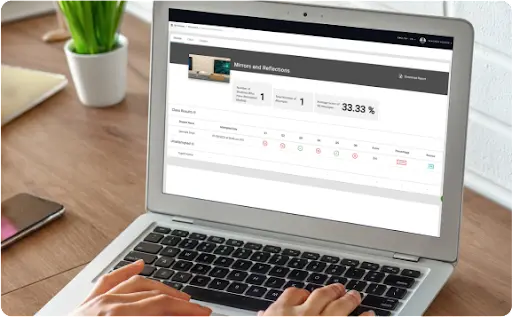
Module reporting
Item Analysis Report: Helps to visualize how your students responded to each question in the module. Quickly points to actionable teaching opportunities.
The module report offers a comprehensive view of each student’s progress and the overall class performance, providing both detailed information on individual student progression and an aggregated overview. By offering this valuable data, teachers can easily identify actionable teaching opportunities to enhance student learning.
Item analysis report: Helps to visualize how your students responded to each question in the module. Quickly points to actionable teaching opportunities.
Class reporting
Activity: Number of modules students have completed within the last seven days.
Most Challenging Modules: List of modules in which students are struggling, along with the average score of the class for that particular module.
Leaderboard: Showcases students enrolled in the class, grouped by their average scores in all modules. Track the modules that students have mastered, are learning, and are struggling with.
Activity: Number of modules students have completed within the last seven days.
Most challenging modules: List of modules in which students are struggling, along with the average score of the class for that particular module.


